December 2023
-

How to Enable or Disable TRIM on Windows 11
TRIM is a crucial feature for solid-state drives (SSDs) that helps maintain their performance and prolong their lifespan. Enabling or disabling TRIM…
-
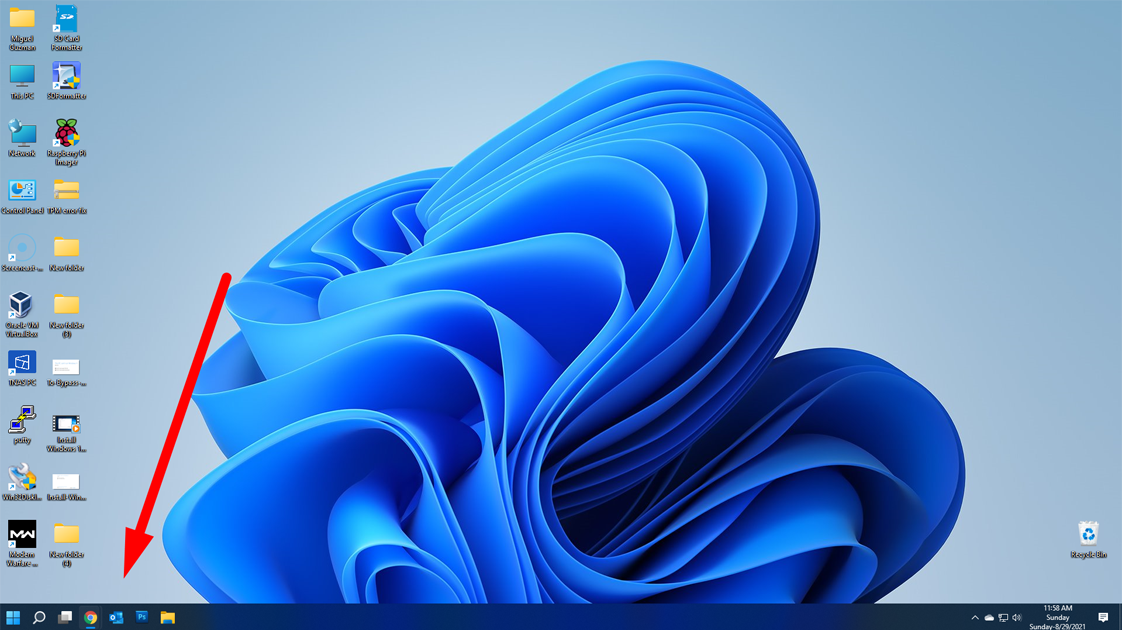
Enable or Disable Power Throttling on Windows 11
Windows 11 brings a host of power management features, one of which is Power Throttling. This feature intelligently manages the power consumption…
-

Change the Power Button Action on Windows 11
Windows 11 offers users the flexibility to customize various aspects of their operating system, including the behavior of the power button. y…
-

How to Create Settings Shortcuts on Windows 11
Customization is key to making your Windows 11 experience as efficient and enjoyable as possible. One way to streamline your access to…
-

Disable Mobsync.exe in Windows 11
Mobsync.exe enables file work without a network connection, but if your computer is consistently connected to the network, you don’t require the…
-

How to Fix: No Internet in Windows 11 Safe Mode With Networking
Safe Mode with Networking is a vital feature in Windows 11 that allows you to troubleshoot network-related issues while in a minimal…
-

Change Wi-Fi Priority on Windows 11
Windows 11 is designed to seamlessly connect to Wi-Fi networks, but sometimes you may want to prioritize one network over another for…
-

How to Change File Type on Windows 11
The operating system can recognize and access any file by using the file extension associated with that particular item. However, if the…
-

How to Change File Type on Windows 11
The operating system can recognize and access any file by using the file extension associated with that particular item. However, if the…
Search
Latest Posts
Latest Comments
Categories
Archives
- December 2023 (9)
Tags
Newsletter
Lorem ipsum dolor sit amet, consectetur adipiscing elit, sed do eiusmod tempor incididunt ut labore et dolore magna aliqua.
Insert the contact form shortcode with the additional CSS class- "wydegrid-newsletter-section"

By signing up, you agree to the our terms and our Privacy Policy agreement.